Introduction to CNC programming
In the early days of CNC machines, the input or instructions were fed to the CNC machine using punch tapes or magnetic tapes. However, due to technological advancement, computers have replaced them. A computerized CNC controller is shown below.
The CNC machine understands commands in a certain language. This language is made up of a predefined set of codes called G codes and M codes.
Each code has a particular preset function and by using various codes together a workpiece is machined accordingly.
We have already covered CNC, its working, types, advantages, and applications in detail in our previous post, you can refer to this for a good idea about CNC and its related terms:
Before starting with G codes and M codes in a CNC part program, other codes or words are also used to complete the whole machining process. So let’s take a look at the different codes or words used in CNC.
N-words
These words represent the sequence number, it helps identify the block (each line of instruction is termed as a block). In short, it’s like when we write something in steps, we give each step a number.
Like point no 1, point no 2, and so on. Similarly in the CNC part programming, each line or block of code is given a number like N100, N110, N120, and so on. They are usually written in steps of 10 or 5.
Feed word (F code)
The Feed word refers to the feed rate of the machine tool. It is written in the following format F_ _ and then the required feed rate is specified.
Take for eg: F240, this means that the feed rate is 240.
The feed rate can either be in mm/min (G94) or mm/rev (G95), this depends upon the operator.
X, Y, and Z words
These are the words or codes used to specify the coordinates of the tool position. The X, Y, and Z words represent the X, Y, and Z axes.
In addition to these linear axes, angular positions are specified using I, J, and K words.
Spindle speed word (S-word)
The spindle speed is mentioned by the letter S. The spindle speed is in r.p.m.
For eg: S800, which means that the spindle speed is 800 r.p.m.
Tool selection (T word)
This function is used in CNC machines with an automatic tool changer. Whenever a different tool is required to perform a task during the CNC machining, the tool selection function is called using the T-word.
Each tool present in the tool magazine or tool library has a specific address.
Take for eg, if the tool currently being used is a taper tool and now the operator requires to drill a hole, so he uses the tool selection command and calls the drill bit at position 4 by using T04.
 |
| CNC milling machine |
G codes for CNC milling
The following are some of the commonly used G codes and their description in CNC milling.
G00 – Rapid positioning
G01 – Linear travel/interpolation
G02 – Circular travel/interpolation (clockwise)
G03 – Circular interpolation (Anti-clockwise)
G04 – Dwell
G10 – Programmable data input
G17 – XY plane selection
G18 – ZX plane selection
G19 – YZ plane selection
G20 – Programming in inch units
G21 – Programming in metric units
G27 – Reference point return check
G28 – Automatic return to point of reference
G29 – Automatic return from the point of reference
G30 – Return to 2nd, 3rd, or 4th point of reference
G40 – Cutter diameter compensation cancel
G41 – Cutter diameter compensation left
G42 – Cutter diameter compensation right
G43 – Tool length compensation in positive (+) sign
G44 – Tool length compensation in a negative (-) sign
G45 – Tool offset increase
G46 – Tool offset decrease
G49 – Tool length offset cancel
G53 – Machine coordinate system
G54-59 – Work coordinate system
G80 – Canned cycle cancel
G81 – Drilling cycle canned
G82 – Counter boring or countersinking cycle canned
G83 – Peck drilling cycle (canned)
G84 – Tapping cycle (canned)
G85 – Reaming cycle (canned)
G86 – Boring cycle (canned)
G90 – Absolute positioning
G91 – Incremental positioning
G92 – Zero preset
G94 – Feed rate in mm/min
G95 – Feed rate in mm/rev
G96 – Constant surface speed control
G97 – Constant surface speed control cancel
G codes for CNC turning
In CNC turning there is some change in G codes as compared to CNC mill. The codes are listed below:
G00 – Rapid movement in a linear direction.
G01- Linear machining.
G02 – Clockwise machining.
G03 – Counter-clockwise machining.
G04 – Dwell
G09 – Motion Exact stop check
G10 – Programmable data input
G17 – Select X-Y plane
G18 – Select X-Z plane
G19 – Select Y-Z plane
G20 – Programming is in inches
G21 – Programming is in mm
G27 – Reference point return check
G28 – Return to point of reference
G29 – Return to point of reference
G30 – Return to 2nd, 3rd, and 4th point of reference
G32 – Canned Constant lead threading (like G01 synchronized with spindle)
G40 – Tool cutter compensation off (radius comp.)
G41 – Tool cutter compensation left (radius comp.)
G42 – Tool cutter compensation right (radius comp.)
G43 – Tool length compensation (positive)
G44 – Tool length compensation (negative)
G49 – Tool length compensation cancel
G50 – Reset all scale factors to 1.0
G51 – Turn on scale factors
G52 – Local work shift for all coordinate systems
G53 – Machine coordinate system (cancel work offsets)
G54 – Work coordinate system (1st Workpiece)
G55 – Work coordinate system (2nd Workpiece)
G56 – Work coordinate system (3rd Workpiece)
G57 – Work coordinate system (4th Workpiece)
G58 – Work coordinate system (5th Workpiece)
G59 – Work coordinate system (6th Workpiece)
G70 – Finish Turning Cycle (canned)
G71 – Rough Turning Cycle (canned)
G72 – Rough Facing Cycle (canned)
G73 – Pattern Repeating Cycle (canned)
G74 – Peck Drilling Cycle (canned)
G75 – Grooving Cycle (canned)
G76 – Threading Cycle (canned)
G80 – Cancel canned cycle (canned)
G83 – Face drilling cycle (canned)
G84 – Face Tapping cycle (canned)
G86 – Boring canned cycle, spindle stop, rapid out (canned)
G87 – Side Drilling Cycle (canned)
G88 – Side Tapping Cycle (canned)
G89 – Side Boring Cycle (canned)
G90 – Absolute programming (type B and C systems)
G91 – Incremental programming (type B and C systems)
G92 – Thread Cutting Cycle (canned)
G94 – Endface Turning Cycle
G96 – Constant Surface Speed ON
G97 – Constant Surface Speed Cancel
G98 – Feedrate in mm/min
G99 – Feed rate in mm/rev
M codes in CNC
M codes in CNC are almost the same for turning and milling. M codes are usually used for turning ON/OFF various processes. The following are the M codes.
M00 – Program stop
M01 – Optional stop
M02 – Program end
M03 – Spindle start
M04 – Spindle start (anti-clockwise)
M05 – Spindle stop
M06 – Tool change
M07 – Coolant ON (Within the spindle)
M08 – Coolant ON
M09 – Coolant OFF
M30 – End program
M98 – Call subroutine
M99 – End subroutine
You might also like to read:
Explanation of most commonly used G codes
G00 – Rapid movement
The G00 code stands for rapid movement. It is used for moving the tool rapidly from one point to another.
By using this code the tool moves with the maximum velocity. This velocity is specified by the manufacturer.
During the traveling of the tool, no cutting operation is performed. This command is usually used when the tool is far away from the workpiece.
When we usually call the tool at a point it traverses at a slower rate. This increases the time which eventually results in losses. Thus the G00 code is used.
The G00 code is written in the format: G00 X_ Y_ Z_
First, the code G00 is called, then the X, Y, and Z coordinates of the destination are specified. For eg. G00 X25 Y05 Z00
Must Read:
What is meant by a 3, 4, 5, or 6 axis CNC machine?
What is 5 axis CNC machining?
G01 – Linear travel/ interpolation
This code is used for cutting or machining in a linear direction from one point to another.
The G01 code is written in the format: G01 X_ Y_ Z_F_
First, the code G01 is called then the X, Y, and Z coordinates of the destination are specified.
Along with this, the feed rate is also provided. For eg. G01 X30 Y15 Z2 F120.
The feed rate can either be in mm/min (G94) or mm/rev (G95), this depends upon the design of the workpiece and the operator
G02 – Circular travel/ interpolation (Clockwise)
When the tool is required to be used for cutting or machining purposes along a circular path the G02 code (clockwise) is used.
Similarly for the anti-clockwise tool movement G03 code is used.
G04 – Dwell
This code is used when no machining is required. The tool remains idle during dwell.
The format of writing G04 code is: G04 X_ or G04 P_
First, the code is written, then the time for dwell is specified. Here X stands for seconds and P for milliseconds.
For eg: G04 X5 / G04 P60
This was a brief explanation of some of the widely used G codes. You can also check out more details about each of the above-mentioned G codes on machinistguides.com
Also, here is an example of an actual part program used to produce the finished workpiece.



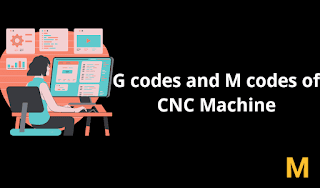


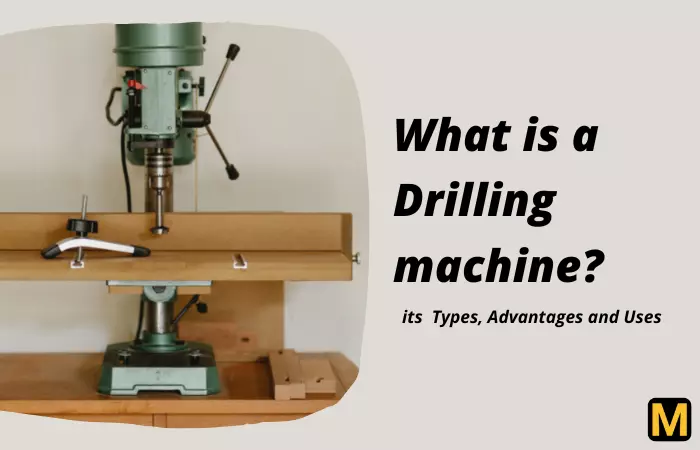
![What is a Conveyor System? Its types, uses, advantages [with PDF]](https://mechanicalpost.site/wp-content/uploads/2022/02/What-is-conveyor-system.webp)

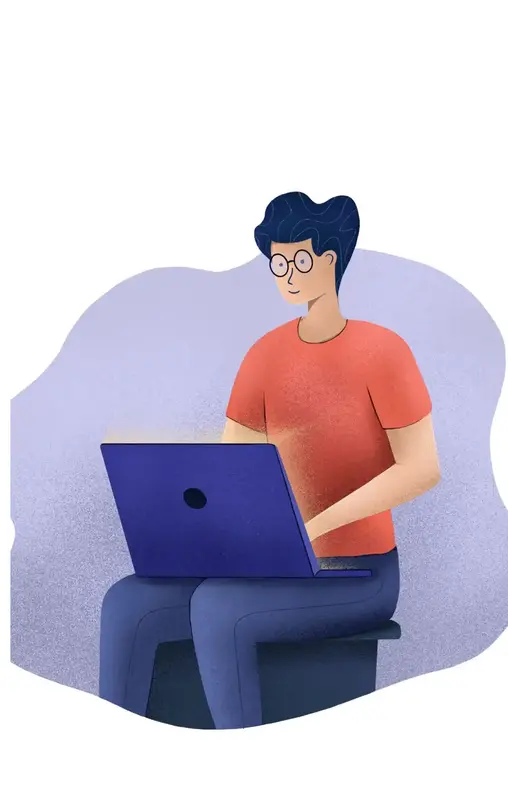
Superb!
Very useful information, really waiting for more updates on CNC👍
We are glad to hear that!