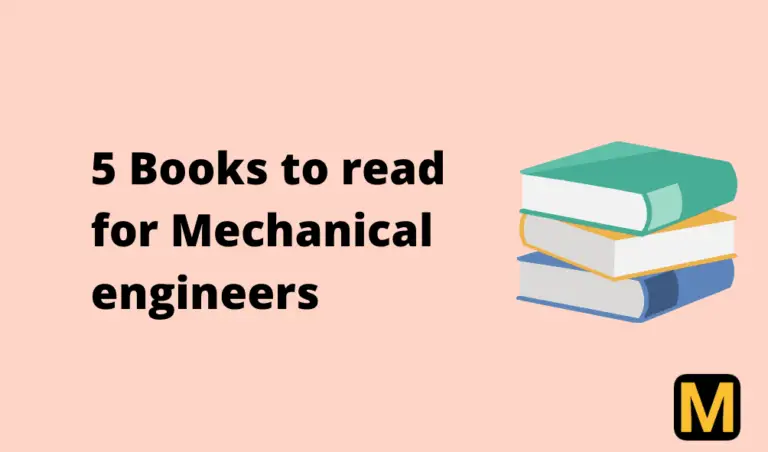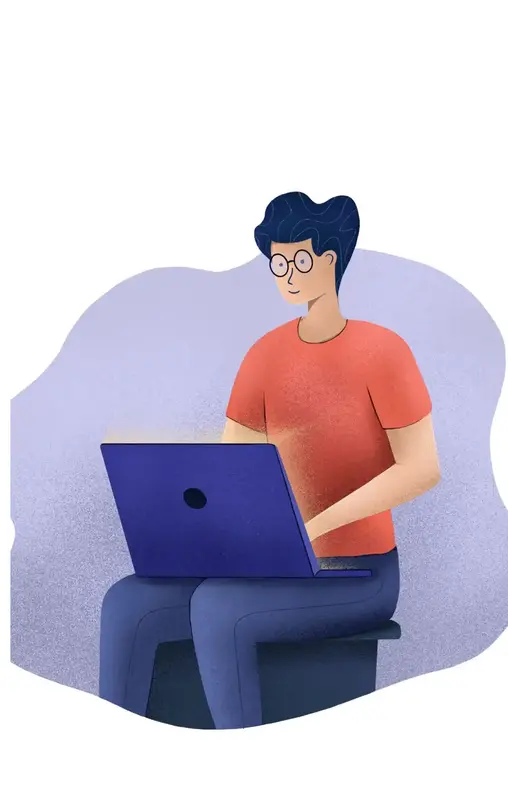9 Best Laptops for Engineering students in 2024
Today, we’ll present our carefully curated list, backed by thorough market research and personal reviews, showcasing the best laptops for engineering students in 2024 for every budget.
As an engineer myself, I understand the significance of a quality laptop in saving time and effort.

After the covid-19 pandemic has shaken the educational system and the need for having a good laptop has never been higher.
Whether it’s research, gaming, or report preparation, this piece of technology will undoubtedly be at the center of both your student and professional life.
We’ve dedicated weeks to the thorough process of selection research and review, so that you don’t have to.
Whether you specialize in mechanical engineering, computer engineering, civil engineering, electronics engineering, or any other field, our comprehensive list caters to all engineering students. We have carefully selected the best laptops to suit various budgets across the spectrum.
If you want to skip reading the explanation, you can jump directly to the list of the 9 best laptops.
Why does an Engineering student need a laptop?
We as engineers, need a laptop be it for 3D modeling or preparing reports for projects, computational fluid dynamics (CFD), Simulations, Coding, Web development, assignments, and much more.
If you click on any link on mehanicalpost.site and decide to buy it, we may earn from qualifying purchases. Learn more
First, we’ll explore our list of the best laptop for engineering students followed by a buying guide designed to assist you in selecting a suitable laptop.
And at the end, you can find our pick for the best laptop for engineers for different use case scenario and work profile, so read along.
List of laptops for Engineering students
Given below is the list of the laptops for engineering students in descending order of their price:
We hope that this list helps and makes the laptop buying process easier than ever! Let’s get started.
1. HP Omen 16 Gaming Laptop
Pro’s
Con’s
The new HP Omen 16 packs impressive power for serious gaming in a redesigned chassis. Equipped with a 16-inch QHD 165Hz display powered by an NVIDIA RTX 3070 Ti GPU, it delivers buttery smooth visuals even for the most demanding games.
I can assure you that this beast can handle various engineering softwares with ease that require good computing power like Ansys, Solidworks (for 3D modelling), AutoCAD, etc.
Given its gaming nature, the thermals in this laptop is quite impressive so, rendering 3D models and running complex programs in college where many a times you don’t have access to a cool environment, this can really be a lifesaver.
Trust me I’ve seen many capable laptops of my college friends struggle during hot summer days.
2. ASUS Zenbook 14 OLED
Pro’s
Con’s
If you are an engineering student looking for a everyday laptop the ASUS Zenbook 14 is your choice to go with.
At 1.4 kg weight, a small and compact form factor this laptop will serve as your best buddy especially if you travel a lot or are always on the move.
On top of that Asus says, that this laptop is Engineered with extraordinary toughness to meet the exacting MIL-STD-810H military-grade standard. This is a good bonus to have on for people on the move this means you can now be a bit stress free!
I love the display this laptop offers, with OLED 2.8k resolution and 90Hz refresh rate, its truly a go to choice if entertainment and content consumption is also on your list.
Talking about performance since this laptop lacks a dedicated graphics card, it may lack behind some of the gaming laptops in this list, but still its a powerful machine and packs Intel Core EVO i7-1360P 13th Gen which is a very capable processor.
So if you prefer power, Check out the cheaper version of this laptop with a dedicated NVIDIA Geforce RTX 3050 graphics card.
3. Apple MacBook Pro 14-inch
Pro’s
Con’s
Although you might prefer the MacBook AIR M2, we would suggest the Macbook Pro M1 or higher because it offers much more value as well as it has fans for cooling that the Macbook Air don’t have.
So mostly if you will be in warm environments the MacBook Pro is a better choice!
And please stay away from the 256 GB model as it won’t be sufficient as most of the Engineering software easily take up 10 GB+ space, and add your regular data, reports, files etc and your laptop is full in a few months.
Talking about the upsides, the MacBook offers stability like no other, a really good performance that will handle almost anything you throw at it. You also get top of the line metal build and a compact size to carry around.
I would recommend this laptop to engineers who are already into the apple eco-system, or else there are some really good windows alternatives that you should opt for.
4. MSI Gaming Sword
Pro’s
Con’s
Your demanding engineering software and extensive Chrome tabs have finally met their match!
At its core, this laptop boasts the mighty Intel Core i5-12500H, a 12th generation processor capable of turbo speeds up to 4.5 GHz.
Paired with the NVIDIA GeForce RTX 3050 Laptop GPU sporting 4 GB GDDR6 memory, this laptop is a powerhouse to be reckoned with when it comes to rendering 3D models, whether it’s drafting CAD projects or indulging in some gaming escapades.
The Cooler Boost 5 Thermal Design ensures that even during intense sessions, your laptop stays cool under pressure.
The i5-12500H’s might, combined with the NVIDIA RTX 3050’s graphical prowess, ensures that no engineering challenge is too great, and no gaming world too vast. And with an eye-catching design, it doesn’t just meet your needs – it complements your style.
5. Acer Nitro 5 12th Gen
Pro’s
Con’s
Although the Acer Nitro 5 does not sport the latest Intel 13th gen, this means you get a good laptop at a great price. This laptop is a capable machine ready to handle your day to day tasks and engineering software with ease with its dedicated Nvidia RTX 3050 Graphics card and Intel 12th gen i5 processor.
As a engineering student you might also want to look at the upgradability of the laptop to last your engineering degree. And this laptop does not let you down. You can upgrade your laptop with two GEN 4 M.2 PCIe slots and upgrade your RAM to a whopping 32GB
But know that all this power and affordability comes at the cost of weight and average battery backup. If you can let go these 2 factors, then its a laptop definitely worth considering.
Check out our amazing article on 5 Books every Mechanical Engineer must read
6. HP Pavilion Gaming Laptop
Pro’s
Con’s
The HP Pavilion Gaming Laptop is what I have personally been using since 2 years now. And here’s my review on it.
This machine that has been a steadfast companion through my day-to-day activities. With a substantial amount of usage.

After putting to test regularly with a hefty load of 15-20 Chrome tabs at a time or drafting on AutoCAD and 3D modelling on Autodesk Inventor, gaming and juggling various engineering apps simultaneously, I can say this laptop handles them well.
So performance is very good for a regular user like me who sometimes likes to play games. And talking of games, its been a really good experience overall along with its powerful processor, 144hz refresh rate display, a backlit keyboard and wonderful speakers.
Talking about speakers, I noticed is that this laptop has really good speakers. These are top-firing speakers, placed above the keyboard with an eye-catching design. Also, these speakers are tuned by Bang & Olufsen.
As the laptop doubles up for online lectures, the microphone quality left me pleasantly surprised. Clear voice pick-up amidst background noise was an added bonus especially while attending online meets. While the webcam quality stands as average, the microphone’s clarity is a definite highlight.
The typing experience was good on this laptop. Battery backup was average around 3-4 hrs on medium usage. Be ready to carry your power cable every time with you or this laptop is dead in couple of hours.
I travel a lot and hence many a times the weight of the laptop has concerned me, with approx. 2.1 kg its on the heavier side.
To sum it up, the HP Pavilion Gaming Laptop strikes a remarkable balance between performance, versatility, and style.
7. HP Victus Gaming laptop
Pro’s
Con’s
Looking for a powerful laptop on a budget? the HP Victus gaming laptop is here.
First things first – if your primary goal is intense Graphics intensive or heavy engineering softwares or gaming, the HP Victus Gaming Laptop shines as a potential companion.
The combination of the AMD Ryzen 5 5600H processor, 16 GB DDR4-3200 MHz RAM, and 512 GB PCIe Gen4 NVMe M.2 SSD creates a solid foundation for your performance needs on a budget.
But know that, similar to some laptops on this list, the HP victus laptop is heavy to carry around.
Check out the detailed video review of HP Victus by Venom’s tech here.
8. Acer Aspire 5
Pro’s
Con’s
The Acer Aspire 5 laptop is a decent laptop at the given price point, that promises smooth multitasking and enhanced productivity, ensuring that you’re well-equipped to tackle a range of computing tasks including different engineering applications/software.
The laptop proudly boasts the NVIDIA GeForce RTX 2050 with 4GB GDDR6, a graphics card that enables ray tracing that helps in better renders in 3D modelling software like Inventor.
Note that the speaker sound quality is disappointingly low, gaming performance caps at 35-40 fps and it might not cater to the demands of hardcore gaming or intensive graphic editing due to its limited graphics memory and thermal considerations.
Looking to buy this laptop? Check out the detailed review by GadgetByte here.
Ever thought of learning python? Check out our article on Python for Mechanical engineers and why you must learn it?
9. Xiaomi Notebook Pro Max
Pro’s
Con’s
This is really a good laptop at this price point and honestly it gives you MacBook vibes but at a cheaper rate. The sturdy metal body along with a fingerprint sensor, a thin and lightweight body makes it a very lucrative option for engineers on a budget.
It provides you with many useful features that many laptops in this segment do not, and guess what unlike a MacBook you get all the important ports you’ll need.
If you don’t intend to do very graphic intensive tasks, then I highly recommended to go for this.
———————————–
Laptop buying guide for Engineering students
Consider the following specifications and buying tips before purchasing a laptop:
1. Size and weight.
Being a mechanical student, we have to go from one class to another. From class to lab, or lab to the workshop, a student doesn’t sit at the same place the whole time in college.
So it is good to have a laptop small and compact so that it fits your backpack as well as be light in weight so that it would be less burden carrying around especially if you are a part of a College committee or group. I’ve seen these laptops get immensely popular with these students given their portability, as they are always on the move.
An ideal size and weight would be a laptop with a 14-inch screen size and around 1.5 kg in weight.
Pro Tip:
As an Engineer go for a Thin and Lightweight Laptop because as a student you will be traveling a lot and carrying a Heavy laptop is a pain, as I have bought an almost 2 kg gaming laptop. Trust me when I say from experience that a bit of performance loss can be neglected but the weight and size of the laptop can become a big issue.
2. Display.
It is the place where you will be staring all the time using your laptop and for a mechanical engineering student when using designing and modeling software color accuracy is quite important.
Also, when watching videos, movies, or online lectures, a good display is necessary.
A look for at least a full HD IPS display. An OLED or QLED display is good but is expensive. Don’t opt for a TN or VA panel as they have terrible viewing angles and don’t have good color reproduction, just stay away from them.

3.RAM.
As engineering students, we come across heavy-weight software like Autocad inventor, Matlab, Ansys, Solidworks, Catia, etc which require a good amount of power.
We recommend opting for a minimum of 8GB RAM.. Although we recommend 16GB ram to be a little future-proof. If not, you can check out a laptop that you can upgrade to 16GB later on.
4.Processor
Whether you choose Intel or AMD, make sure the processor has 4 or more cores and a boost speed above 3.8 GHz at the least.
The more the cores and the faster the speed of the core, the better is the processor.
On a budget go for 4 cores and if you can afford you can opt for 6 or 8 cores according to your workload. If you are dealing with assemblies with around 100+ parts in 3D modeling, then you must opt for 8 cores minimum.
5.Graphics.
All that you see on your screen is due to the graphics card. Nowadays many laptops come with integrated graphics but try avoiding them. Go for a dedicated graphics card as it would boost the performance.
Look for a dedicated graphics card with at least 2GB. However, nowadays 4GB has become the baseline. The minimum we recommend is at least 4 GB dedicated graphics card of Nvidia GTX 1650 or 1650ti.
———————————–
Conclusion
So, These were the 9 laptops for engineers, and I would like to conclude the following:
1) The best power-packed laptop is the HP Omen 16 and MSI Gaming Sword.
2) If you are looking for the best compact, portable and powerful laptop then, ASUS Zenbook 14 & MacBook Pro are the laptops to go with.
3) The best budget laptop is Xiaomi Notebook Pro Max and HP Pavilion Gaming.
Choosing the right laptop for your engineering needs involves a careful consideration of factors such as performance, portability, display quality, and budget. The laptops listed above cater to different preferences and requirements, ensuring that you can find the perfect match for your academic and professional pursuits.
We will regularly update the list as new laptops and emerging technologies become available.
———————————–
Mechanicalpost.site is a participant in the Amazon Services LLC Associates Program, an affiliate advertising program designed to provide a means for sites to earn advertising fees by advertising and linking to Amazon.com and any other website that may be affiliated with Amazon Service LLC Associates Program.
———————————–
So that’s about the Best laptops for Engineering students. So lets us know which laptop you are using in the comments.
Do connect with us on our Telegram channel @TheMechanicalpost
Till then keep learning!











![What is Product data management? its importance, advantages & [PDF]](https://mechanicalpost.site/wp-content/uploads/2022/05/Product-data-management-The-Mechanical-post.png)